Need a PLC Upgrade?
Programmable Logic Controllers (PLC’s) are like any other computer, in that each unit will become obsolete as new models are released. Unlike other computers though, PLC’s are usually found in mission-critical applications, where downtime cannot be tolerated. Additionally, PLC’s are much more specialized than your regular desktop PC and cannot be easily substituted incase of failure. All of this leads to a recipe for disaster if your obsolete PLC, on your mission critical machine, breaks–with no spare parts available.
Here are the steps to effectively carry out a risk assessment to minimize any unexpected downtime and decide if it is necessary to perform a PLC upgrade.
1. Gather The Part Numbers

This PLC has multiple modules. Each module must be checked for obsolescence.
PLC’s are usually not a single part number. They can have a backplane, CPU’s, IO cards and communication cards. The first thing that you have to do to perform a risk assessment is to catalog ALL of the part numbers being used in your system.
2. Check Part Numbers for Availability
Now that you have your list of all the part numbers, check to see if they are all actively being produced. It is essential to do this for each and every part number. This is because manufacturers may not obsolete an entire PLC platform at once. In other words, an actively produced PLC platform may have individual obsolete components within it.
3. Decide Which New Platform to Use
So you’ve checked your part numbers and found that your PLC is obsolete and you need a PLC upgrade. Now is the time to find which platform you want to upgrade to. Some PLC’s have direct replacements: Allen Bradley SLC 500’s migrate to Compact Logix, GE 90-30’s migrate to Emerson Rx3i and Siemens S7-300 migrate to S7-1500. Others are more difficult. If your PLC has no direct replacement, try to find a PLC from a manufacturer that has similar IO capabilities and is locally supported.
4. Check the Program for Conversion Feasibility
The easiest program conversions come from PLC platforms that have a defined, manufacturer-recommended migration path. Converting these programs usually involves running the code through some sort of specialty conversion software and then fixing everything that the software couldn’t convert correctly. Even if you are able to use one of these tools, be sure to check the code for correct function. There are ALWAYS parts of the code that don’t convert correctly.
If there is no conversion software available, you will be rewriting the code from scratch in the new system. If you are faced with this daunting task, you might want to look at PLC’s from other manufacturers. Some manufacturers will provide conversion utilities to convert competitors code to their platform. (You still need to check it for proper function after conversion–there will be errors.)
5. Check The Communications
Depending on the complexity level of your PLC, it might be communicating with other PLC’s, HMI’s or sensors through one or several communication networks. A PLC upgrade will break all of these links. Therefore it is essential to ensure that you know every device that the PLC is communicating with. You can start by looking at the communication hardware, but this does not give the full picture. A single Ethernet communication card can talk to hundreds of other devices. You must investigate further and look in the PLC program to see which devices are referenced in the code.
6. Check Communication Compatibility
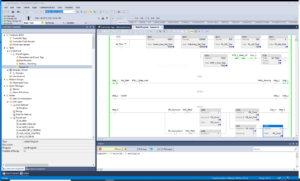
Once a PLC program is converted, you must check each rung to ensure proper conversion.
Here is the part where it can get even more complex. First you need to check that your new PLC hardware will communicate with all of the networked devices that it is reaching out to. Manufacturers will usually publish compatibility charts for this exercise. Next you need to check if the converted PLC code will communicate with all of the existing networked devices. It is common that converted code must be tweaked to properly work with existing devices (poll rate, addressing, etc.).
Then the real fun begins… You must next go to all of the other devices and check that they will be able to communicate back to the new PLC. This may require modification of their code to ensure proper compatibility.
Summary
Once you have done the above steps, you should have (1) an understanding of how obsolete your PLC is, (2) what PLC platform you are going to upgrade to and (3) how much conversion effort/labor it is going to require. Although this seems like a lot of work, it is essential to making a smart, informed decision before attempting a PLC upgrade.
If this sounds too daunting or if you would like help with some or all of this task, contact a system integrator, like ICAD Automation. ICAD Automation, in combination with, Lighthouse Electrical, has been in the business of doing PLC upgrades for over 25 years and have seen it all. We would be happy to help with some or all of the steps listed above.
